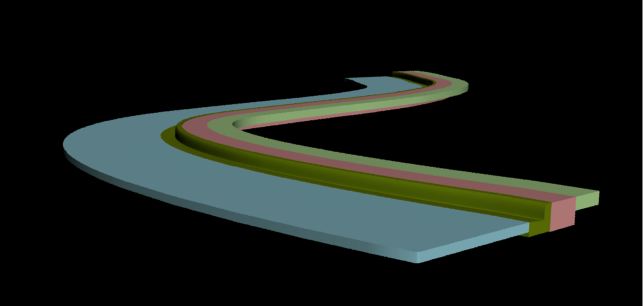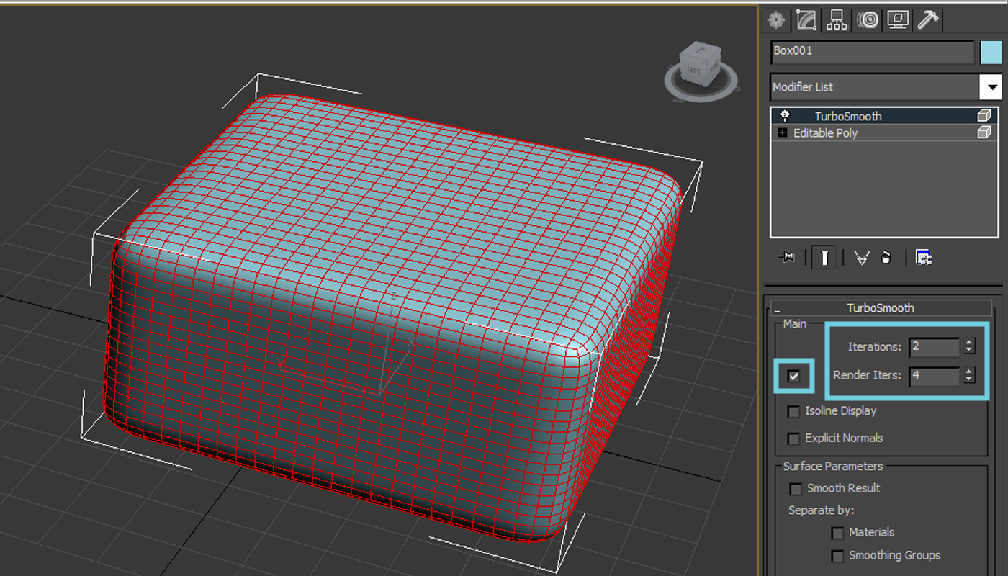-
Creating a Street Using Loft
3ds Max Loft Tutorial The “Loft” tool provides a simple and highly versatile method to create 3d objects from 2d splines. This tutorial shows you an implementation of “Loft” in Landscape Architecture, by showing you how to create a road. First you have to create a series of splines which will serve as the shape […]
-
Exporting Contours from ArcGIS to CAD
(This page assumes that the user is familiar with the ArcGIS interface, layer attributes, tables, and toolboxes. It also assumes that the table associated with the contour layer contains an entry for each contour line.) In order to export contours from ArcGIS to AutoCAD with elevation data, you need to make sure there is a […]
-
LA 2101 : 3ds Max Fundamentals and Resources
The following pages will help you review for the fundamentals exam on Friday, September 10. More importantly, the concepts and skills listed are crucial to success later in the course, and to your use of 3ds Max in the future. 1. User Interface and Navigation 2. Creating and Organizing Geometry 3. Transforming and Modifying Objects 4. Lighting and […]
-
LA 2101 : 3ds Max Fundamentals 1
User Inteface and Navigation Concepts & Skills: You should be able to identify and locate: -the menu bar -the file menu (i.e. application button) -the main tool bar -the graphite modeling tools -the command panel -the time and animation controls -the time slider -the status bar -the four standard viewports: top, left, front and perspective […]
-
LA 2101 : 3ds Max Fundamentals 2
Creating and Organizing Geometry Concepts & Skills: You should be able to identify and locate: -the create tab -the layer manager -the ‘grid and snaps settings’ menu You should be able to: -create basic 2-d and 3-d primitives (e.g. box, square) via: -the mouse -keyboard entry -toggle between shaded and wireframe view (f3) -toggle ‘edged […]
-
LA 2101 : 3ds Max Fundamentals 3
Transforming and Modifying Objects Concepts & Skills: You should be able to: change the basic parameters (e.g. height, diameter) of an object add segments to an object apply basic transforms (i.e. move, rotate, scale) to an object transform an object using the gizmo restrict a transform to 1 or 2 axes transform an object using […]
-
LA 2101 : 3ds Max Fundamentals 4
Lighting and Materials Concepts & Skills: You should be able to: toggle the material editor between compact and slate modes create a new material (e.g. arch & design rubber) name a material copy a material assign a material to an object reset a material create a new ‘standard’ material change the color […]
-
La 2101 : 3ds Max Fundamentals 5
Creating and Moving Cameras Concepts & Skills: You should be able to: create a free camera create a target camera position the camera body and camera target animate a camera’s movement using keyframes (see animation) animate a camera to move along on a path (spline) attach a camera’s target to an object Resources: Textbook part […]
-
LA 2101 : 3ds Max Fundamentals 6
Animation Concepts & Skills: You should be able to identify and locate: the time configuration menu the RAM player the time slider You should be able to: animate an object using keyframes (either autokey or set keys) augment an object’s animation by moving keyframes on the timeline animate a camera configure an animation’s frame rate […]
-
3ds max Polygon Modeling Basics
Editable Mesh/Editable Poly This tutorial describes the process of editing objects as an editable mesh or poly. When creating complex objects the standard primitives are often too simple to create a unique and abstract form. Editable mesh/poly gives you the opportunity to manipulate each component the object is composed of. These are vertices, edges, faces, […]