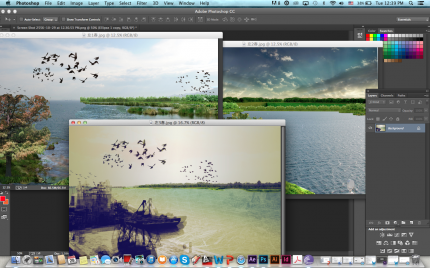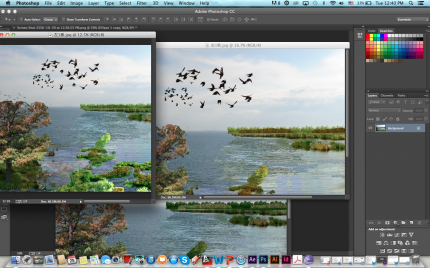Animation: Landscape changing over time
CONCEPT:
A composition of three different vertical videos were made to represent the change of Mississippi river over one thousand years. The landscape along the river was the clue to show the timeline: one thousand years ago, the Mississippi river water is quite clean, forests and wetlands are grown all over the coast; 500 years ago, people developed the fertile land along the river to grow cotton, sugarcane and other crops, forests were cut, wetland plants decreased, boat became the main vehicle for water transport; nowadays, due to the highly development of city, agriculture land was displaced by urban infrastructure, like port and factories, bigger ships were used to transport, bridges were built to relate the two sides, forests and wetlands were decreasing due to the pollution.
The Mississippi river was changing day by day, season by season, year by year, until what it looks like now. The video is telling the story of change: over a day—from morning to afternoon, over a year—from spring to fall, over 1000 years—from one thousand years ago till now. Three different views were composed together to show a complete change over time.
TECHNIQUES:
The first step was to take present photos at the bank of Mississippi river, then redrew the past pictures on the base of the present photos;
The second step was to use photoshop tools to adjust the color of trees, plants and grass to create the mood of spring, summer and fall, then pick different backgrounds from other pictures including the sky and the water to collage, showing different time from 6a.m. to 6p.m. during a day. The first two steps were finished in the photoshop.
The third step was to import the pictures into after effects, and set movements to a series of pictures to represent the camera movement;
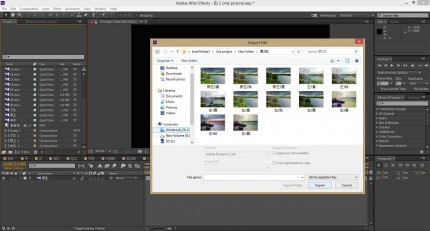
The fourth step was to import the sky and clouds animation I got from other video, cut it into certain size and set animation as well as the picture movement;
The fifth step was to create special effects in after effects, using the “CC particle world” effects to simulate the water sparkling under the sun;

The sixth step was to make a new solid composition to hide some part of the video. Next pressed shift to pick all compositions, and pressed shortcut control + shift +C to add all files to pre-compose, saved it into a vertical view.

The last step was to put three completed videos together and add words to annotate, and at the same time add movement to the words.