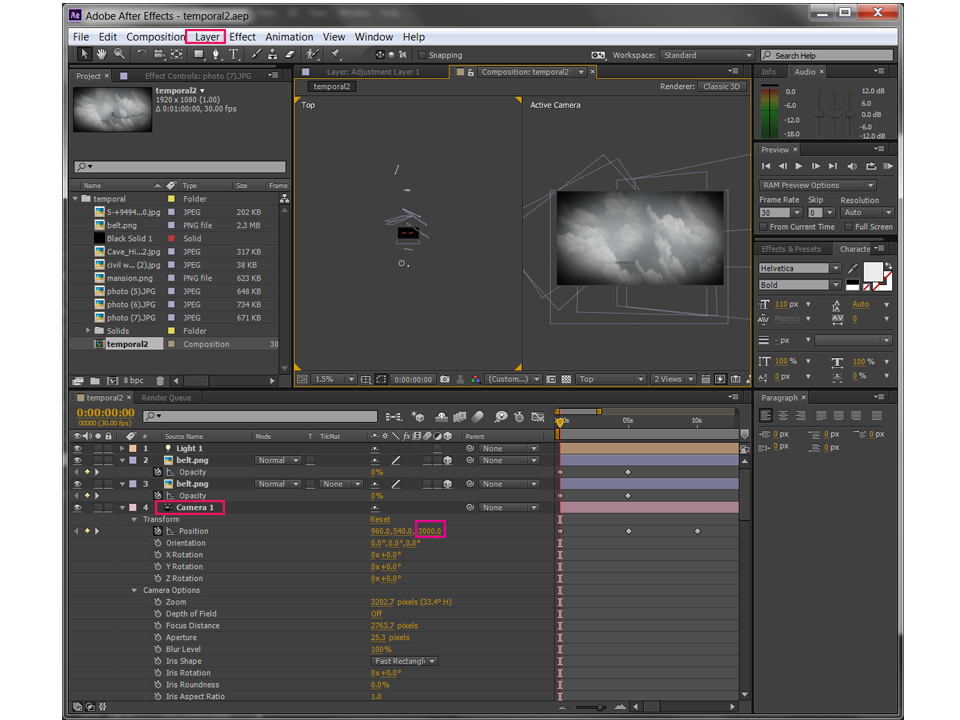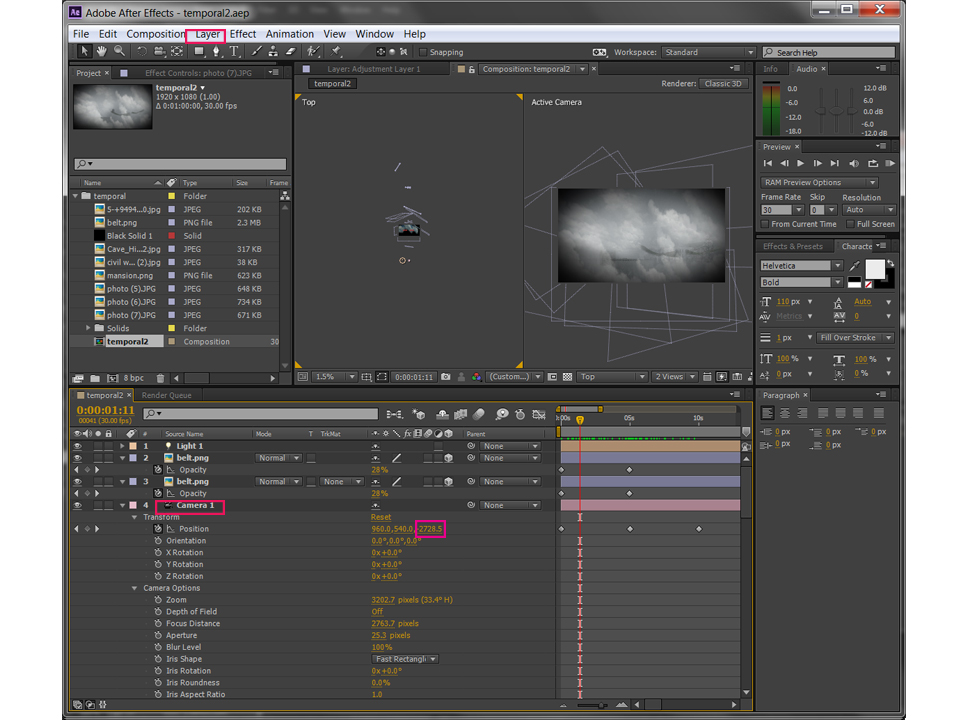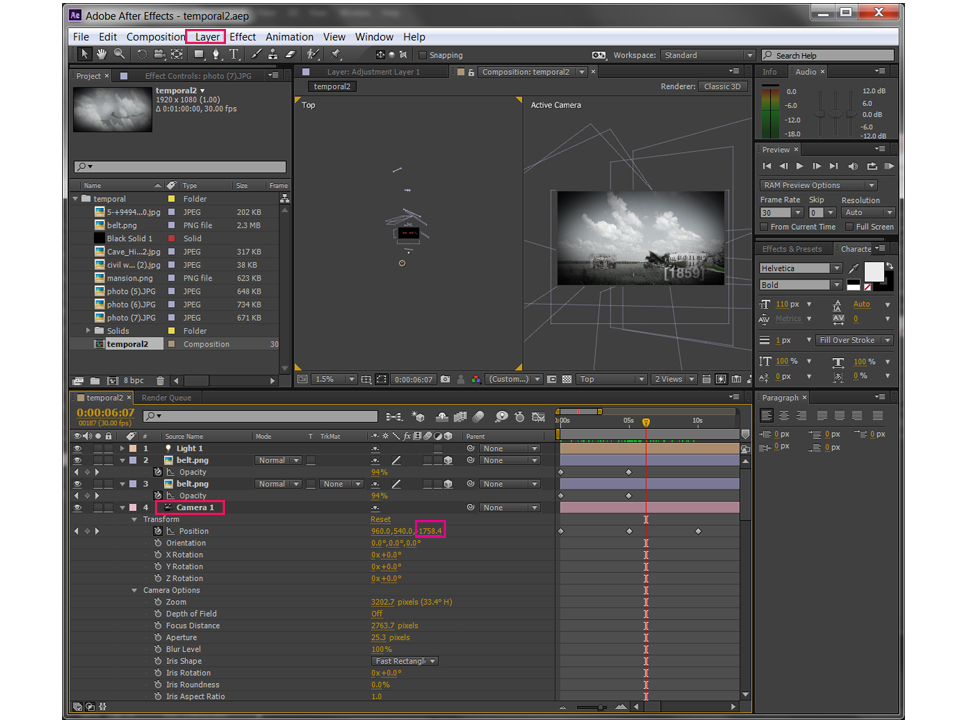Producing the Effect of Going through Clouds and Scenes in Adobe After Effects
+ import and place pictures or scenes
use pen tool to choose the zone we need on each picture – don’t forget to feather
change the layers of these pictures into 3D layers
change the locations of each layer and rotate them a little bit
change and rotate the layers in their z coordinates – in order to produce a feeling of 3D space
+ import a camera layer
click layer – new – camera in the menu
put the camera wherever we need
key frame the camera layer
change the z coordinate and timeline as we need, then key frame again
+ adjust the layers and camera
change their locations, opacity, coordinates, scales to make sure that all the layers change smoothly
+ tip
when making the effect of going through clouds, make sure to leave a space in the middle of the whole window to let the audience see what is behind the front scene and thus produce a feeling of “going through”