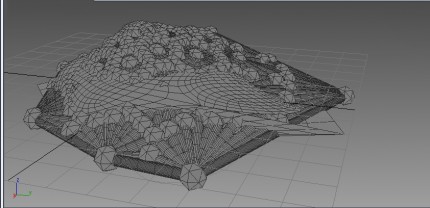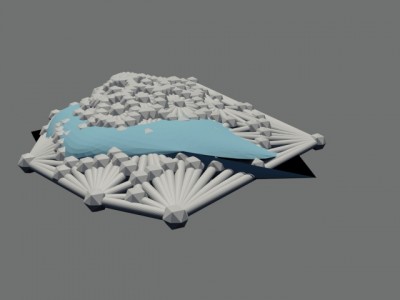Technical Illustration
Hidden Line rendering in 3ds max is a tool to create an alternate vision to aid in the modeling process.
The option is located under render setup, clicking the Quicksilver renderer (New with 2012 edition) and creating a Visual Style by choosing Hidden Line from the menu.
This view does not require materials, and unlike wireframe or taking a screenshot, the final output does not get lost in excessive lines while still preserving a useful aplha channel. Remember when saving as TIF to store the alpha channel in the Image Control Box.
The history of wireframes can be traced through the history of technical illustration. The military relied on technical ghosted illustrations to relay engineering documents on large vessels like battleships and destroyers. These technical drawings were done by hand until computer-aided design (CAD) began to emerge in the 1960s and ultimately evolved into the 3d visualizations of TRON (design.osu.edu/carlson/history/tree/magi.html)Illustrative
While technical illustrations may have peaked with World War II, the Quicksilver renderer will allow a new generation of designers to express proportional accuracy with hidden line perspectives.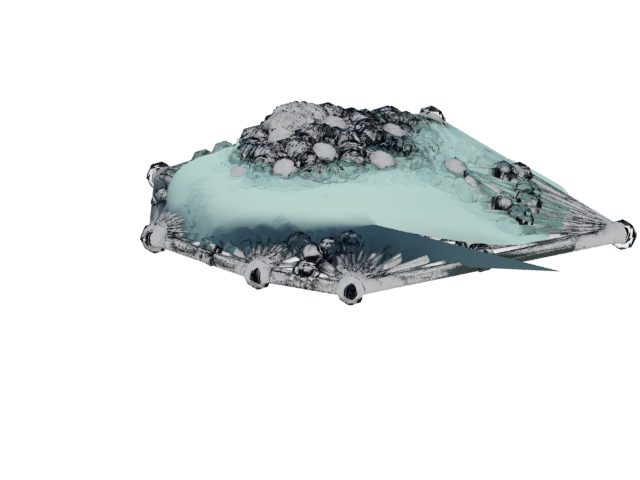
rendered prototype
screen shot
shaded view
hidden line render