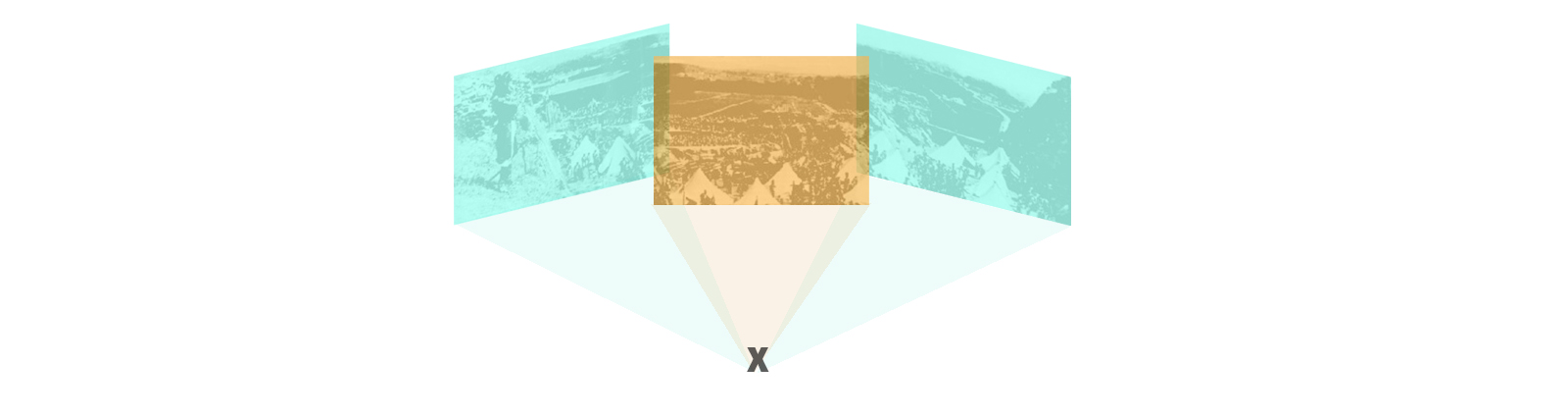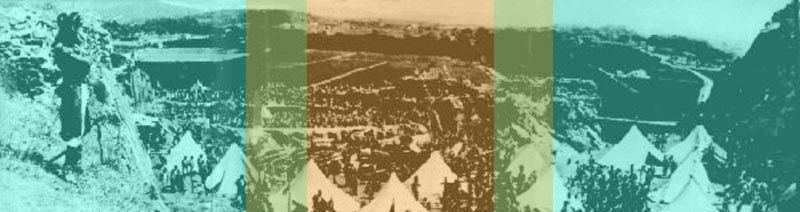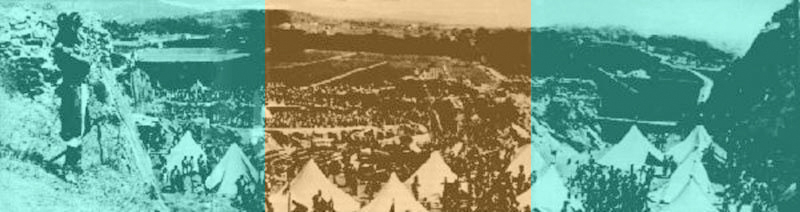Polyvision: Wide Aspect Ratio Photography
-Scene from Napoleon, 1927 silent film.
Building a Panorama
A landscape triptych is achieved by using conventional photography techniques and digital editing with Adobe Photoshop. The panorama is composed by three sequential 35mm DSLR pictures that give a sweeping view of the scenery. The three photos should overlap somewhat, and have the exact same horizon line connecting them. These three images must be taken from the same pivot point, so make sure the photos are shot without moving your feet or tripod.
The angle of change between shots directly alters the panorama perspective of the final triptych image. The more you rotate, the less the images overlap, giving the panorama a ‘fish-eye’ appearance. For beginners, attempt to keep this overlap between 1/2 and 1/8 of the picture frame.
Photoshop allows cropping of the areas where the images overlap, thus creating one continuous picture. Once assigned to separate layers, the three individual images should be placed together on a white background that is less than three frames wide. Place the center image as the top layer. Temporarily reduce the opacity of the center image to line up the horizon lines of the left and right images. This allows you to see all three layers simultaneously.
To create a triptych, a hard edge is needed to separate the images. Once the desired placement of the photos is achieved, use the rectangular marquee tool to select and remove the unwanted overlap areas of the center image that obscure the images underneath. Without clearing the selection, use the select >inverse tool to cut away remaining obscured parts of the layers underneath. The result should be three independent pictures, separated by hard edges, and without the white background showing through.
*NOTE: for a single panorama composition, cut off less of the overlap and soften the edge transition between layers with the eraser tool.