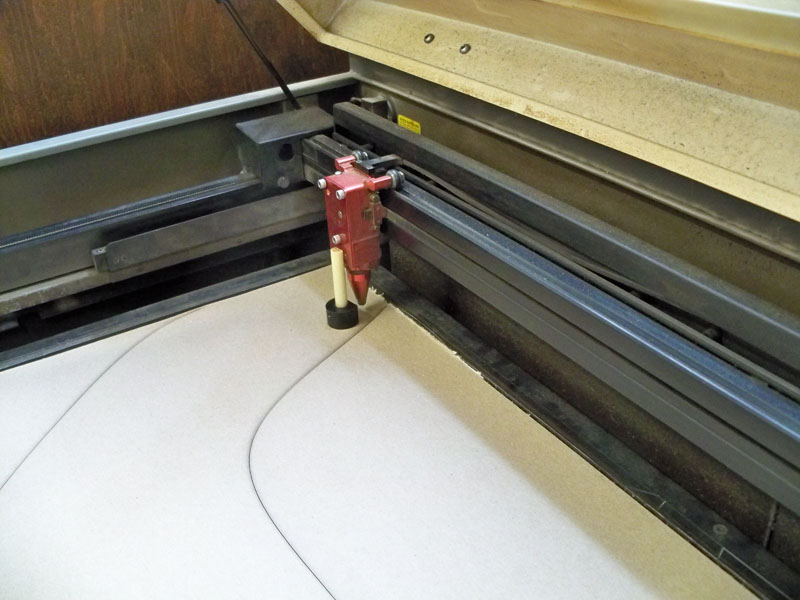X-660 Laser Cutter
X-660, by Universal Laser Systems
Located in Woodshop
18” x 32” bed
$.25 per minute, 10 minute deposit ($2.50) required for a 30 minute time slot.
There are two laser cutters located in the back left of the woodshop. Each one has a separate computer station. Load your .dwg file into AutoCAD located on one of those computers.
In AutoCad
1. Right click on the Model tab, and select plot.
2. Select X-660 for the plotter
3. Click on Properties button , then select Custom Properties
4. Select VECT for the colors you want to be cut, SKP for the colors not to be cut (RAST is to cut/etch areas)
5. Select the color that will be cut and adjust the power settings for the color, per the sample squares by the computer. Click set. A pop-up window asks you if you want to save these changes, click yes if you want to save these printer/color power settings for any subsequent files.
6. Select Plot stamp on, all other options under Plot options should be unchecked
7. Uncheck Fit to Paper
8. Select the scale you want to use, generally 1:1.
9. In the What to Plot, select window, then select what you want to plot from model space
10. Click the Apply to Layout button at the bottom of the print window. Then click OK next to it.
11. Turn on the Laser Cutter, the orange on/off switch is located on the side of the machine
12. Turn on the Exhaust Switch (looks like a light switch), and the Red Lever for air flow.
13. Put your material (chipboard, acrylic, etc.) on the bed.
14. Press the Z button, the laser moves into position to be focused. Use the Spacer to set the height of the laser/lens. Use the up and down arrows to adjust the height of the bed, until the spacer notch rests properly against the laser/lens assembly.
15. Press the Z button again, the laser moves back into position
16. Close the lid, the light turns green, and press Start. The machine starts cutting, and will go back to the starting point when finished. Shut down the laser cutter and turn off all switches/air valves when complete.
More info…
- X-660 Laser Cutter information, specs, etc : ULS Engravers Network
- Pretty good student video instructions on operation of the X-660
- Video of the laser cutter performing raster function