Crossing the Line
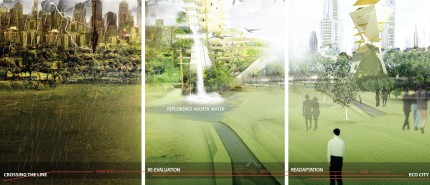
Crossing the Line
Many times serious re-evaluation of systems occur after a traumatic event. In this narrative I will be re-evaluating designing for a city after degradation of the earth, and the evacuation of humans. This scene happens in a time frame of 2030 through year of 3020. As the Earth naturally replenishes, the ecosystem began to regenerate and the building design changes so that it adapts to nature rather than the idea that nature follows building form. This photo shows how the building uses renewable resources. Once the Earths water supply is replenished, humans return to Earth. After being forced to evacuate Earth, they are more conscious about how they go about dwelling in a world that they once controlled. Their ultimate goal is to enforce the development of eco-cities. These cities will eliminate all carbon waste, to produce energy entirely through renewable sources. Transporting to one place to another will be a completely different concept. Instead of building new roads there will be options of light rail systems, smart road designs and well-connected walk paths. These design options will reduce the use of cars. The transportation hierarchy would be: walking first, then cycling, and then public transportation.
There will be a wide-scale adoption of eco-solutions to ensure effective and efficient recycling of refuse, sewerage and wastewater as well as the practical use of renewable energy. Energy efficiency will be a high priority.
ECO-CITY New Design Concepts
- maximizing efficiency of water and energy resources, constructing a waste management system that can recycle waste and reuse it, creating a zero-waste system
- Restores environmentally damaged urban areas
- Ensures decent and affordable housing for all socio-economic and ethnic groups and improve jobs opportunities for disadvantaged groups, such as women, minorities, and the disabled
- Supports local agriculture and produce
- Promotes voluntary simplicity in lifestyle choices, decreasing material consumption, and increasing awareness of environmental and sustainability issues
PHOTO MATCH 3D OBJECT TO PHOTO
In order to do a photo match, a series of points need to be matched between the 3D model and the photo. I used 2 points to match my 3d object to the photo. One vanishing point on the horizontal and a point on the vertical axis. The more points established the better aligned the two mediums will be.
Process
- Import the photo into 3d Max Viewport Background. Select Views>Viewport Background
- Click the Use Files button and find the file location.
- Once the Image is selected, click display background and Lock zoom panel. Click Match Bitmap under Aspect Ratio. The images should be seen in the active view-port.
- Create Camera from View. (Ctrl+C) Select Create>Cameras>Create Camera From View
- Now you are able to model over the image and select the matching points, and then continue to move model until it matches the image in perspective.
- After modeling the object, render the active view Select Rendering>Click pull down tab called Output Size> HDTV> Click 1920 X 1080. I used this sized because I sized my image in Photoshop to the HDTV output size. Make sure whatever size your image is, matches the output size in 3dMax. Now the project is ready to render.
As I developed my Triptych, I imported different elements of my model from 3D max into Photoshop and edited them to match the atmosphere of the background image.
Final Triptych
