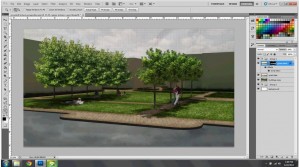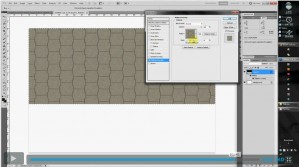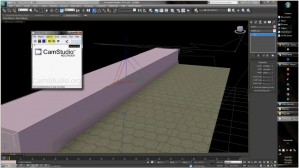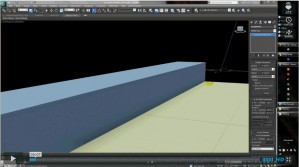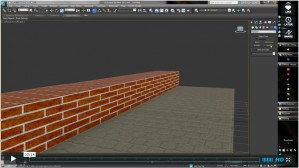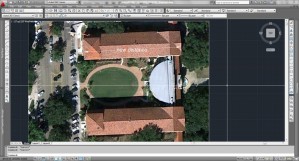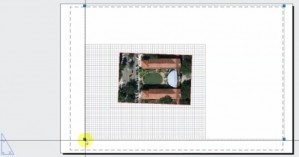-
Procedures for modeling from an AutoCAD file in 3DS Max
Procedures for modeling from an AutoCAD file in 3DS Max: Make preliminary decisions about what you are wanting to model in the scene. This can be buildings, planters, paving, grass, water, etc. It’s important that you have an idea of where you want your perspective view so you can be intentional in making these decisions […]
-
Adobe Photoshop . Perspective Textures
Adobe Photoshop . Perspective Textures from Bradley Cantrell on Vimeo. Tutorial on adjusting Adobe Photoshop textures into perspective scenes for LA 1102 by Peter Summerlin
-
Adobe Photoshop . pattern overlay
Adobe Photoshop . pattern overlay from Bradley Cantrell on Vimeo. Tutorial on creating and storing Adobe Photoshop patterns for LA 1102 by Lucas Frey
-
3ds Max . Edit poly modifier
3ds Max . Edit poly modifier from Bradley Cantrell on Vimeo. Tutorial on creating and modifying 3ds max primitive objects using the edit poly modifier for LA 1102 by Lucas Frey
-
3ds Max . UVW mapping
3ds Max . UVW mapping from Bradley Cantrell on Vimeo. Tutorial on creating 3ds max materials utilizing the UVW map modifier for LA 1102 by Lucas Frey
-
3ds Max . Creating Daylight Systems, Target Cameras, and Render Setup
3ds Max . Creating Daylight Systems, Target Cameras, and Render Setup from Bradley Cantrell on Vimeo. Tutorial on creating and modifying 3ds Max Daylight Systems and adjusting the Render Setup for LA 1102 by Lucas Frey
-
Inserting and Scaling Images in Model Space
1. In the AutoCAD Classic Workspace, select Insert>Raster Image Reference from the menu bar. 2. Navigate to image, and specify scale and location on screen 3. First click to set location, second click to set scale 4. You must have a known distance to measure (large distances are more accurate) and set the scale 5. […]
-
Illustrator Drawing Setup from ACAD Linework
Illustrator . Drawing Setup from ACAD Linework from Bradley Cantrell on Vimeo. Tutorial on Adobe Illustrator layers and drawing organization for LA 1102 by Peter Summerlin
-
AutoCAD . Paperspace
AutoCAD . Paperspace from Bradley Cantrell on Vimeo. Tutorial on AutoCAD paperspace for LA 1102 by Peter Summerlin
-
AutoCAD . Dimensions and Lineweight
AutoCAD . Dimensons and Lineweights from Bradley Cantrell on Vimeo. Tutorial on AutoCAD dimensions and lineweights for LA 1102 by Peter Summerlin