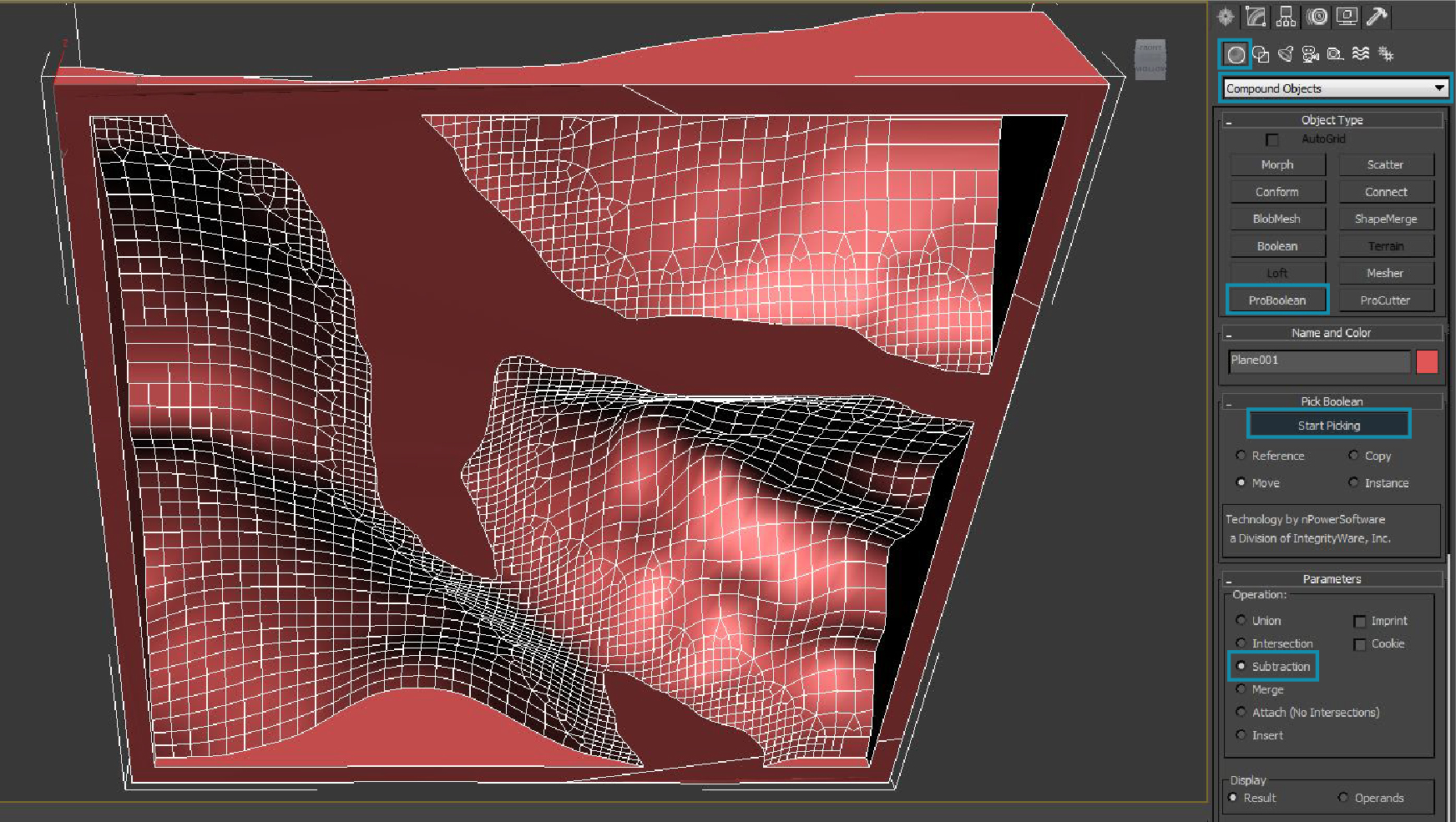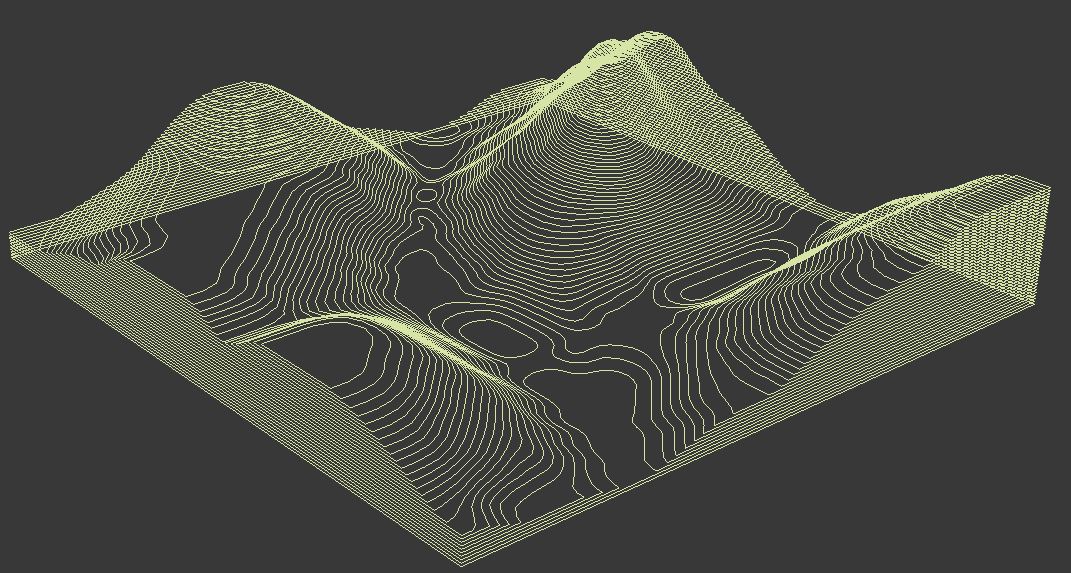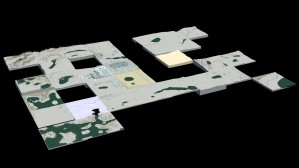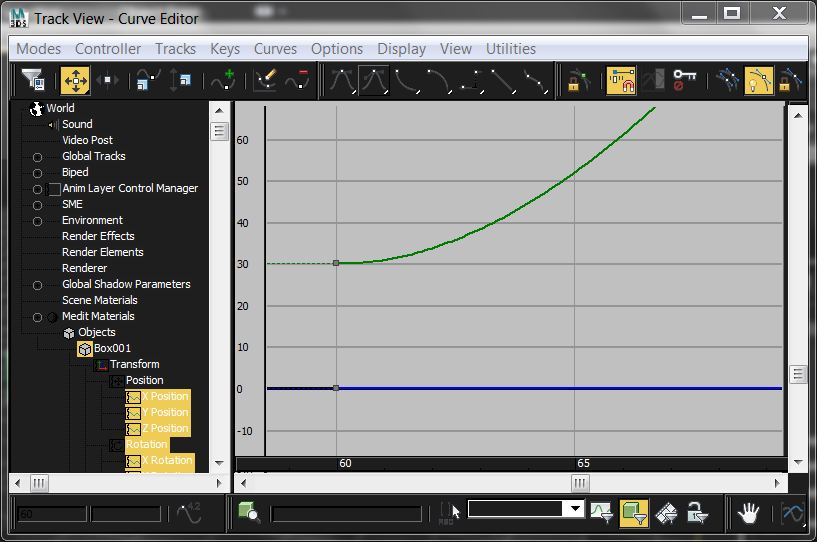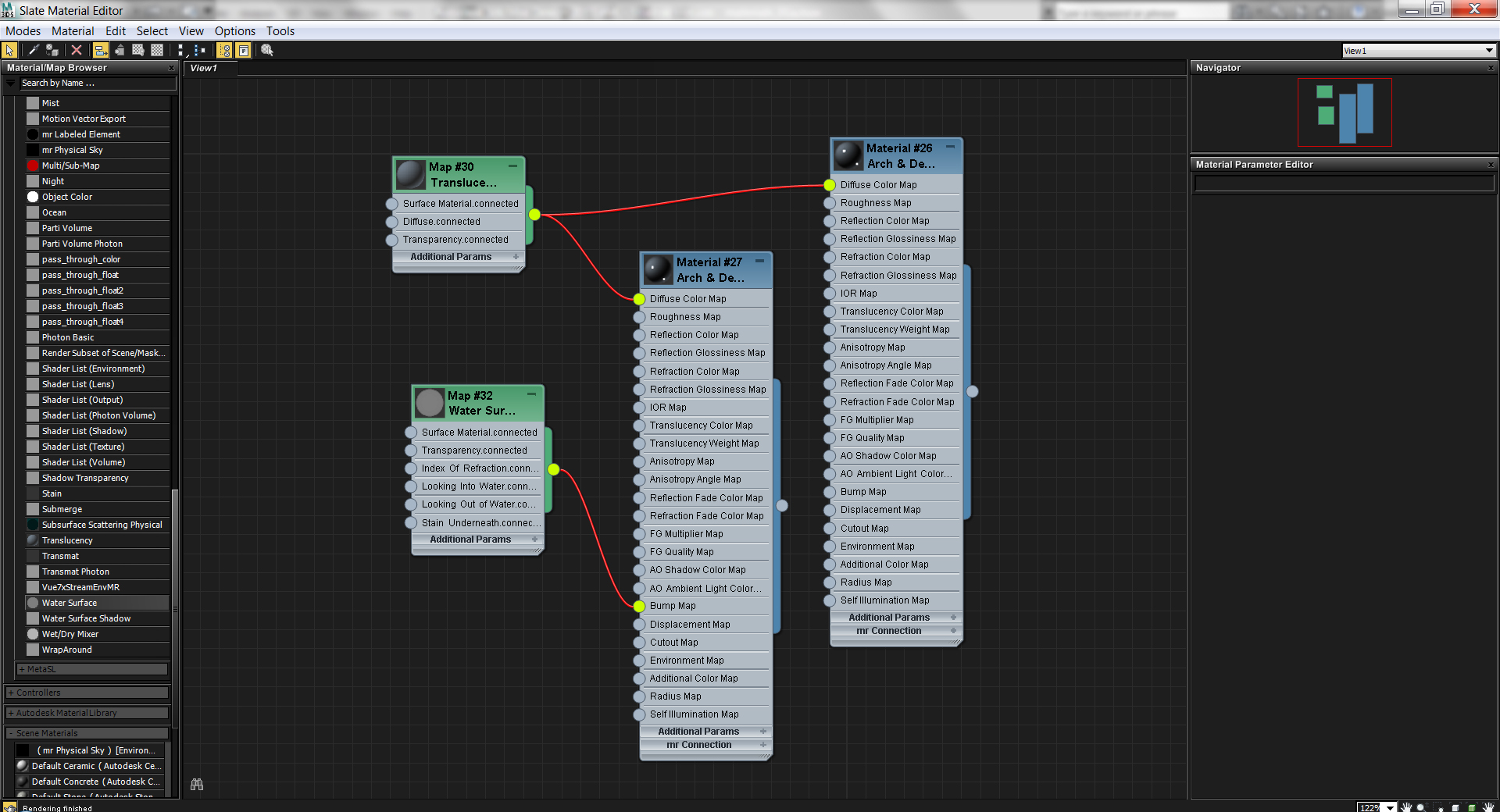-
LA 2101 : Project 5.0 – Preparing your model for the 3D printer
This tutorial explains how to prepare your file for the 3D printer Once you are done with the digital model of your landscape, it is time to prepare your file for the analog model. At first you have to decide which components of your digital model you will use to create your analog model. Open […]
-
LA 2101 : Project 5.0 – Preparing your model for the laser cutter
This tutorial explains how to prepare your file for the laser cutter. Once you are done with the digital model of your landscape, it is time to prepare your file for the analog model. At first you have to decide which components of your digital model you will use to create your analog model. […]
-
LA 2101 : Project 5.0 – Scaling Your Model
For our digital model, each person’s plot is 3200 feet square and contains some combination of terrain, water, vegetation, and architecture. For our physical model, each plot will be 8 inches square and contain only terrain. This necessitates simplifying your digital model and scaling it down to 8 inches square, in preparation for using the […]
-
3ds Max Curve Editor
Overview The curve editor is a feature in 3ds Max which allows the user to visualize and modify an object’s parameters over time. Anything which can be animated (changed over time) can be controlled in the curve editor. In the editor, objects’ parameters are mapped on a 2d graph. Time is represented on the x-axis […]
-
3ds Max Materials
3ds Max 2011 introduces a new way of configuring materials, the slate material editor. Though the older material editor (now referred to as the ‘compact material editor’) is still available, the slate material editor offers a more efficient and intuitive interface. The relationships between a scene’s materials and the ‘maps’ which define their parameters are […]
-
Link Page 4: Cameras and Lighting
This page provides the basics for setting up cameras and lighting 3ds Max. The first tutorial introduces following topics: Creating cameras Moving the camera Moving the target Functions of the camera tools The second tutorial shows you how to: Link a camera to a spline The next topic is the Mental Ray daylight system. The […]
-
Link Page 5: Animation
This page shows you the basics of animations in 3ds Max. The first tutorial explains: Keyframes Time configuration Auto Key Set Key Deleting Keyframes The next tutorial explains: The different colors of keyframes Moving objects on splines (trajectories) This tutorial covers the topics mentioned above, but goes into more detail, by showing you how to […]
-
Link Page 3: Materials
This page links you to the most important tutorial about creating materials in 3ds Max. Most of the tutorials show the usage of the ‘Compact Material Editor’ which is still included in the newest versions of 3ds Max. Switching between the ‘Compact Material Editor’ and the ‘Slate Material Editor’ is possible at any time. The […]
-
Link Page 2: Modeling and Manipulating Geometry
The Focus on this page is about creating complex geometry. Once you started your project you will soon realize that you need unique geometry that is not covered by the ‘standard’ or the ‘extended’ primitives. The first tutorial briefly introduces you to: Edit Mesh Sub-objects Normals Soft Selection The second tutorial explains: How Modifiers are […]
-
Link Page 1: Scene Organization
In this page, tutorial are posted to help you progress with your second project. The Focus on this page is about setting up your scene. If you organize your scene appropriately it will be a lot easier to work in 3ds Max, when your scene becomes more and more complex. The first tutorial covers following […]