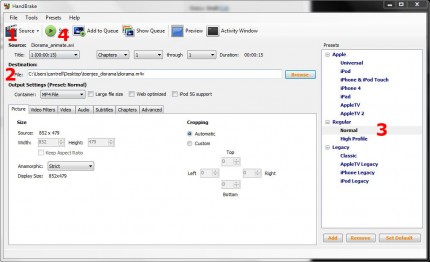Compressing with Handbrake and Uploading to Vimeo
After saving your animation sequence to an uncompressed AVI file from the RAM player in 3ds max you will use handbrake to compress the file.
Load the (1) AVI file as the source file, (2) choose a destination, (3) pick the normal profile and then click (4) start.
The resulting file will then be used to upload to the LA 2101 current work group. You will need to first create a profile on vimeo then join the group. It will then be possible to upload the file to vimeo.