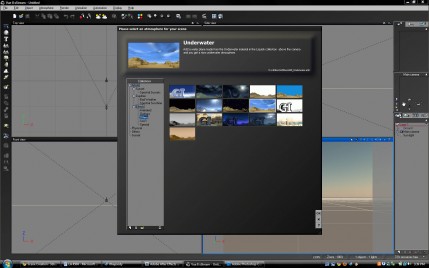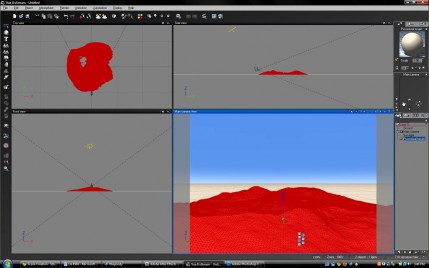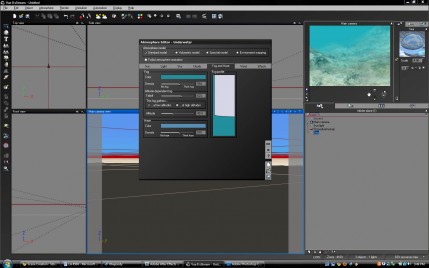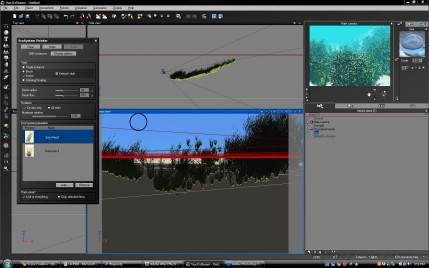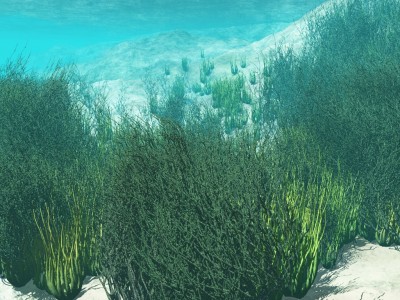Creating an Underwater Scene in Vue
Open the underwater atmosphere preset to load an optimized light setup.
Create a terrain. In this case we use a standard heightfield procedural terrain.
Apply a suitable material for the underwater terrain.
Create a water plane and adjust the height relative to the terrain.
Place the camera below the water plane and above the terrain.
In the atmosphere editor, adjust the denisity, altitude, and color of the fog and haze to achieve the desired murkiness of the water.
Create an underwater ecosystem. In this case we created a vegetated sea floor of seaweed and anemone.
Render and voila…