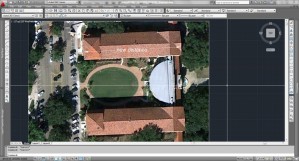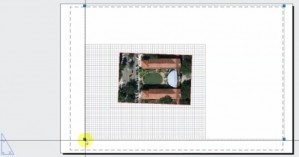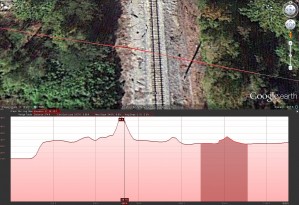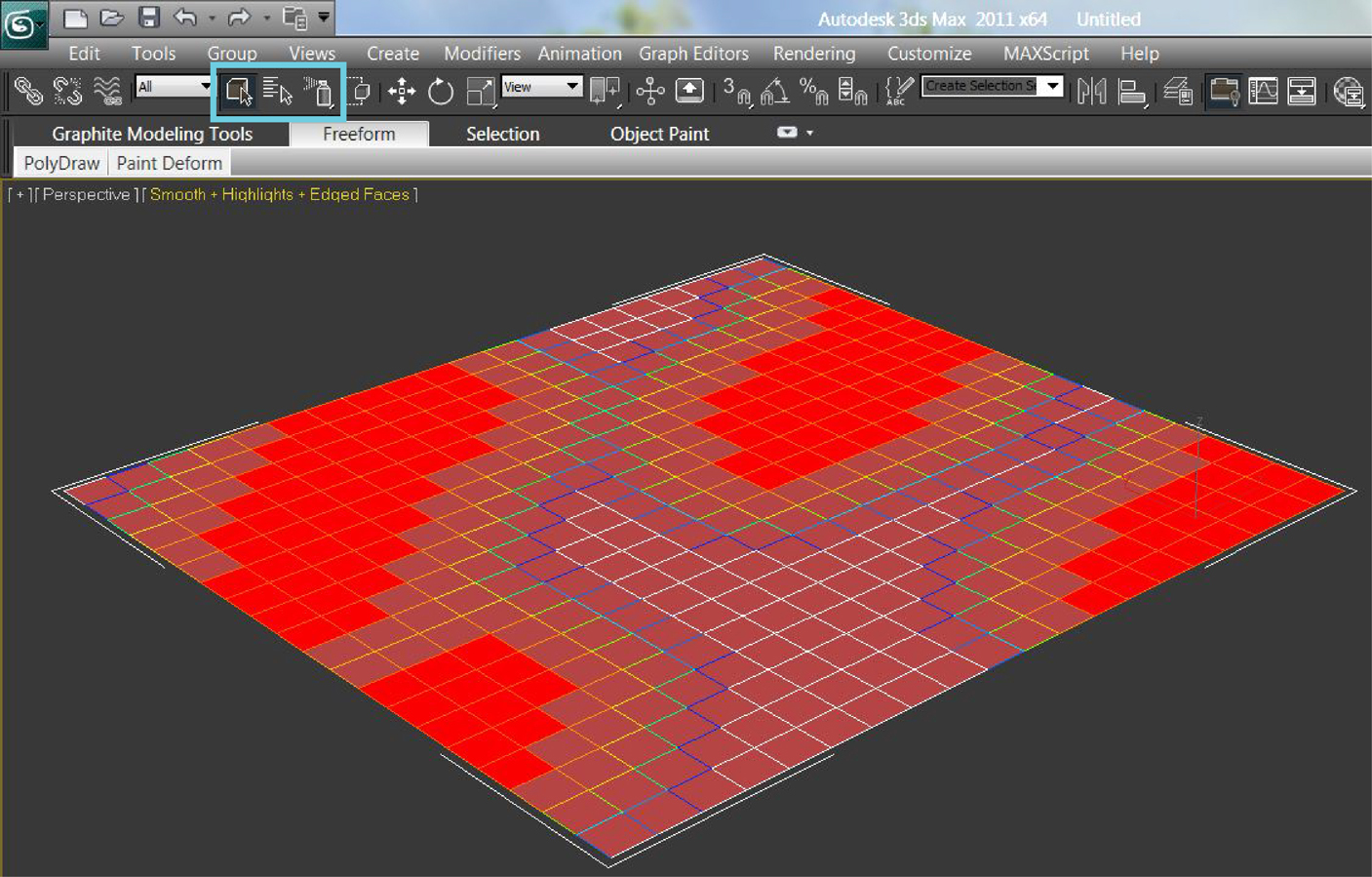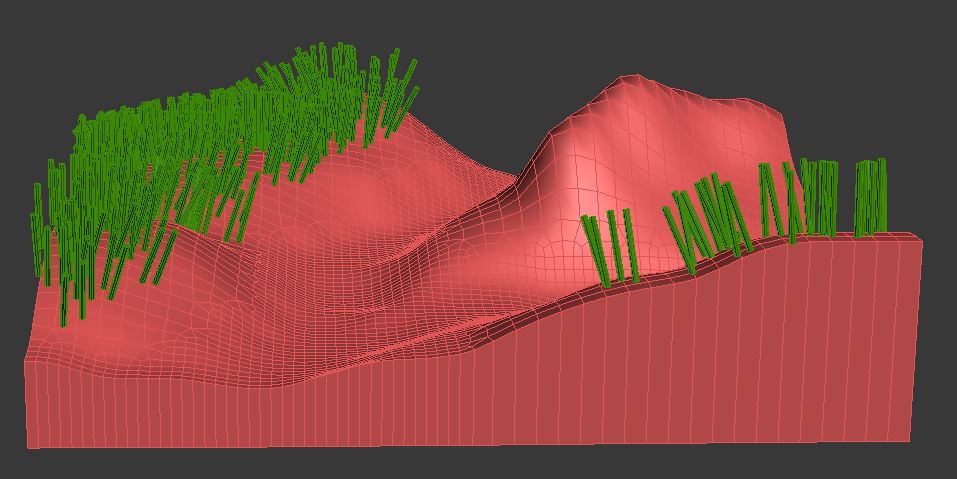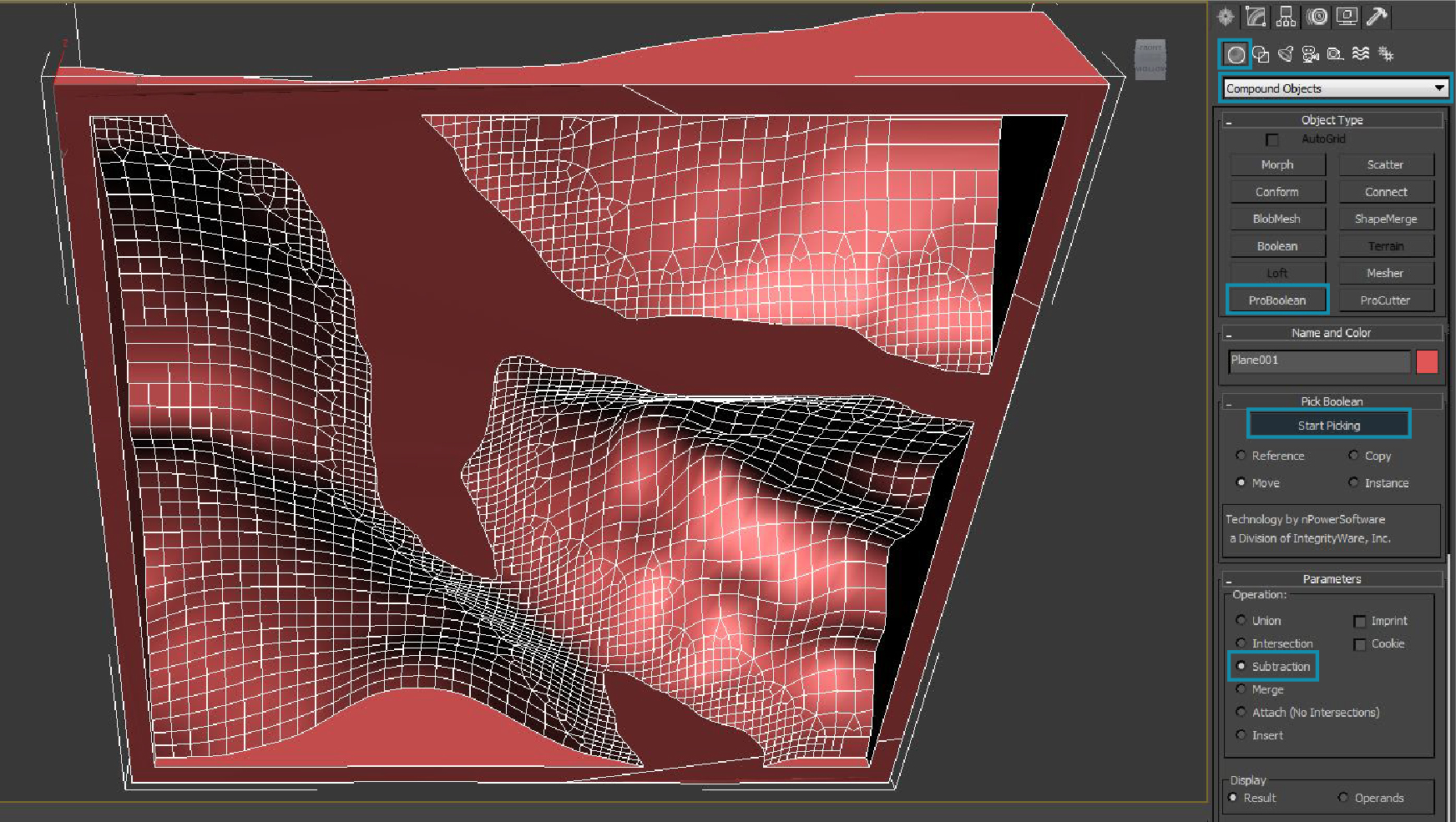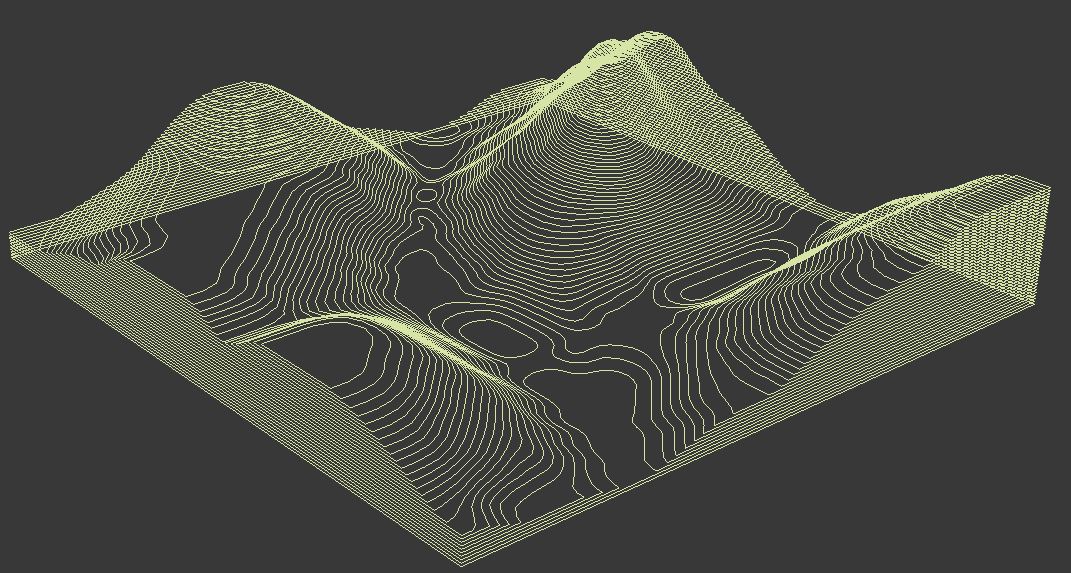-
Inserting and Scaling Images in Model Space
1. In the AutoCAD Classic Workspace, select Insert>Raster Image Reference from the menu bar. 2. Navigate to image, and specify scale and location on screen 3. First click to set location, second click to set scale 4. You must have a known distance to measure (large distances are more accurate) and set the scale 5. […]
-
Illustrator Drawing Setup from ACAD Linework
Illustrator . Drawing Setup from ACAD Linework from Bradley Cantrell on Vimeo. Tutorial on Adobe Illustrator layers and drawing organization for LA 1102 by Peter Summerlin
-
AutoCAD . Paperspace
AutoCAD . Paperspace from Bradley Cantrell on Vimeo. Tutorial on AutoCAD paperspace for LA 1102 by Peter Summerlin
-
AutoCAD . Dimensions and Lineweight
AutoCAD . Dimensons and Lineweights from Bradley Cantrell on Vimeo. Tutorial on AutoCAD dimensions and lineweights for LA 1102 by Peter Summerlin
-
Creating a Section Using Google Earth
This method allows you to quickly find a section cut line from the terrain models that are part of Google Earth. Keep in mind that the results shown have an exaggerated vertical elevation which may not work in some situations. The vertical exaggeration can be adjusted by re-sizing the window, although this cannot be accomplished […]
-
Compressing with Handbrake and Uploading to Vimeo
After saving your animation sequence to an uncompressed AVI file from the RAM player in 3ds max you will use handbrake to compress the file. Load the (1) AVI file as the source file, (2) choose a destination, (3) pick the normal profile and then click (4) start. The resulting file will then be used […]
-
LA 2101 : Project 5.0 – Modeling Terrain
Creating the topography of your plot is the first step you have to do for project 5.0. After researching about your landscape and its typical topography, consult the classmates that have the plots right next to yours. Make sure you plan your topography according to the one’s of your “neighbors”, by defining elevations around the […]
-
LA 2101 : Project 5.0 – Paint Objects
This tutorial shows you how to add detailing objects to your landscape by using the “object paint” tools Open the file containing your landscape model Create an object that you want to paint Make sure that the created object is just as detailed as it needs to be (decrease height, width and length segments to […]
-
LA 2101 : Project 5.0 – Preparing your model for the 3D printer
This tutorial explains how to prepare your file for the 3D printer Once you are done with the digital model of your landscape, it is time to prepare your file for the analog model. At first you have to decide which components of your digital model you will use to create your analog model. Open […]
-
LA 2101 : Project 5.0 – Preparing your model for the laser cutter
This tutorial explains how to prepare your file for the laser cutter. Once you are done with the digital model of your landscape, it is time to prepare your file for the analog model. At first you have to decide which components of your digital model you will use to create your analog model. […]