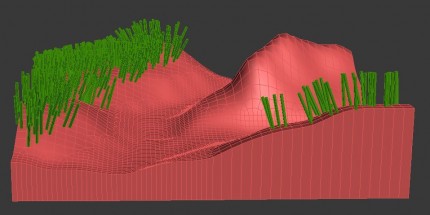LA 2101 : Project 5.0 – Paint Objects
This tutorial shows you how to add detailing objects to your landscape by using the “object paint” tools
- Open the file containing your landscape model
- Create an object that you want to paint
- Make sure that the created object is just as detailed as it needs to be (decrease height, width and length segments to a minimum)
- Enlarge the graphite modeling tools by double-clicking on the panel
- Navigate to the “object paint” panel
- Click on “pick object(s)” and choose the prior created object
- Now click the “paint” button on the very left of the screen and start painting your object
- Often the default settings have not the desired effect
- There are several adjustments that you can make
- Align: Set the axis on which you want to align your painted objects (in our example “z”)
- Scatter: Set the value how much the painted objects are scattered throughout your landscape
- Rotate: Set the value how much each object is rotated in relation to the last one painted
- Scale: Set the value how much the painted objects differ from the original
- Use different objects in different sizes to create an interesting impression of your landscape