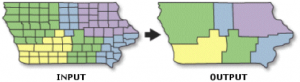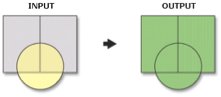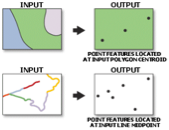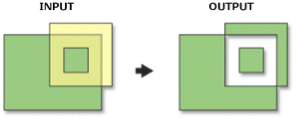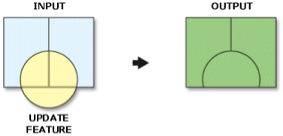Commonly Used Analysis Tools
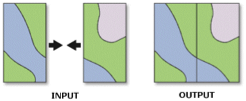
Append (Data Management > General)– adds multiple datasets into a target dataset. The inputs can overlap; all inputs remain intact.

Buffer (Analysis Tools > Proximity) – calculates proximity; creates a new feature class of polygons around polygon, line or point features
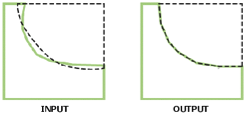
Integrate (Data Management Tools > Feature Class) – Compares feature classes and makes identical or coincident lines or vertices that within a certain distance.
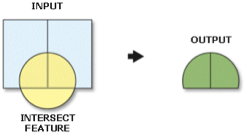
Intersect (Analysis Tools > Overlay) – builds new feature class from intersecting features in common
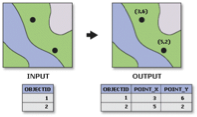
Add XY Coordinates (Data Management Tools > Features) – adds Point_x and Point_y fields from a data table and calculates location for labels, points, tics and nodes

Feature to Polygon (Data Management Tools > Features) – create line, polygon, points from other features
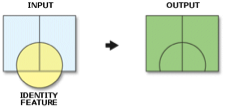
Identity (Analysis Tools > Overlay) – combines portions of features that overlap the identity features to create new feature class
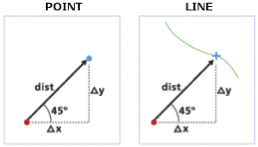
Near (Analysis Tools > Proximity) – computes the distance from each point in the input feature class or layer to the nearest polyline or point in the near feature class or layer within a maximum search radius.
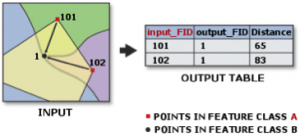
Point Distance (Analysis Tools > Proximity) – computes point-to-point distance between each point in the feature class to all points in the same or different feature class within a search radius
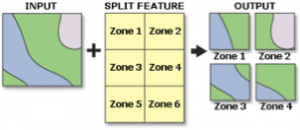
Split (Analysis Tools > Extract) – extracts features or parts of features from a feature class creating multiple features